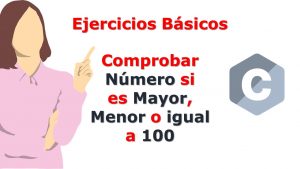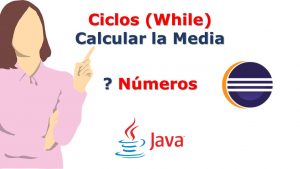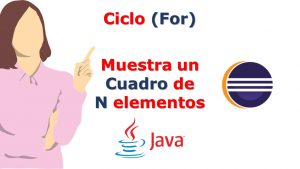Este tutorial está dirigido a todas aquellas personas interesadas en aprender a crear figuras geométricas en CSS.
CSS (Hoja de estilos en cascada) es un lenguaje de diseño gráfico para definir y crear la presentación de un documento estructurado escrito en un lenguaje de marcado. 1
Nos permite crear figuras decorativas en nuestras páginas web con el fin de reducir la carga de imágenes.
Te Puede Interesar…
Cuadrado
Código CSS
.cuadrado {
width: 100px;
height: 100px;
background: #AAEECC;
}Figura
Circulo
Código CSS
.circulo {
width: 100px;
height: 100px;
-moz-border-radius: 50%;
-webkit-border-radius: 50%;
border-radius: 50%;
background: #5cb85c;
}
Figura
Triangulo
Código CSS
.triangulo {
width: 0;
height: 0;
border-left: 100px solid #f0ad4e;
border-top: 50px solid transparent;
border-bottom: 50px solid transparent;
}Figura
Rectangulo
Código CSS
.rectangulo {
width: 250px;
height: 100px;
background: #428bca;
}Figura
Rombo
Código CSS
.rombo {
width: 100px;
height: 100px;
background: #428bca;
-webkit-transform: rotate(45deg);
-moz-transform: rotate(45deg);
-ms-transform: rotate(45deg);
-o-transform: rotate(45deg);
transform: rotate(45deg);
}Figura

Encuentra cursos gratuitos en este enlace o en el botón de aquí abajo.
Fuente: Aquí En Sistemas