Linux As You Go
briefed lessons of Linux commands . each lesson about three minutes or less. you will learn the basic commands. ls command. cat command . tee command. pipe line command . tee command . logging commands . awk command . how to search in side a file . how to take part of log file . search positioning and other useful methods.
Dummy : It’s always intimidating to find yourself in front of a command line when beginning your journey as a developer. We have the chance to live in a world where you can choose to do pretty much anything from a comfortable GUI, so why bother working with an old school terminal?
Well, let me tell you that learning to use a command line is far from outdated, and it remains one of the most powerful tool to improve your productivity. I personally chose to focus on Linux, but developers working on macOS or Windows (with WSL2) can benefit just as much from it, and thanks to POSIX compliance, apply this knowledge on most operating systems.
It’s always intimidating to find yourself in front of a command line when beginning your journey as a developer. We have the chance to live in a world where you can choose to do pretty much anything from a comfortable GUI, so why bother working with an old school terminal?
Well, let me tell you that learning to use a command line is far from outdated, and it remains one of the most powerful tool to improve your productivity. I personally chose to focus on Linux, but developers working on macOS or Windows (with WSL2) can benefit just as much from it, and thanks to POSIX compliance, apply this knowledge on most operating systems.
It doesn’t matter if you’re currently a frontend or backend developer, knowing to use a command-line will give you the most flexibility in terms of developer tools.
Both need continuous-integration and continuous delivery, that most probably run in a Linux server. Both need version control, package management, and testing tools that run in a command line.
You can use a GUI for 90% of your use cases, and it’s completely fine. But when you run into an uncommon error or want to perform a very particular task, you will have to go back to your terminal, simply because most GUIs only replicate a subset of the raw capabilities of command-line tools.
A simple way to make yourself more comfortable using developer tools in the terminal is to replicate with a command line something you usually do in a GUI.
For instance, I like to see my branches and commit history in GitKraken, as it makes it more visual and understandable to manage a Git repository.
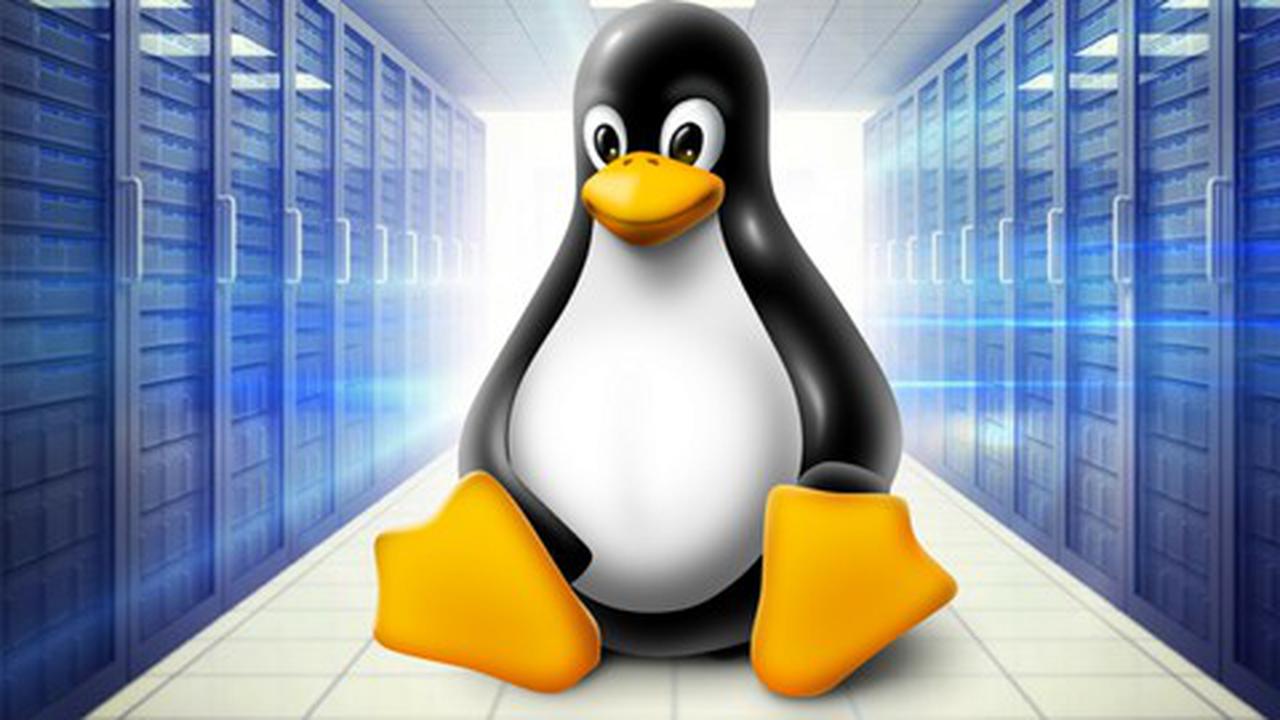
Linux As You Go
Linux As You Go”
¿Te gustaron los cupones? Tal vez también te guste este otro contenido:
Este curso se encuentra de manera gratuita gracias a un cupón que podrás encontrar aquí abajo.
Toma en cuenta que este tipo de cupones duran por muy poco tiempo.
Si el cupón ya ha expirado podrás adquirir el curso de manera habitual.
Este tipo de cupones duran muy pocas horas, e incluso solo minutos después de haber sido publicados.
Debido a una actualización de Udemy ahora solo existen 1,000 cupones disponibles, NO nos hacemos responsables si el cupón ya venció.
Para obtener el curso con su cupón usa este enlace.
Deja tus comentarios y sugerencias
Sobre Facialix
Facialix es un sitio web que tiene como objetivo apoyar en el aprendizaje y educación de jóvenes y grandes. Buscando y categorizando recursos educativos gratuitos de internet, de esta manera Facialix ayuda en el constante aprendizaje de todos.


