Linux commands for frequently occuring use cases. The emphasis is on using man pages and command line to get answers.
Linux command line mastery is arguably the most vital asset in production scenarios. With most systems moving to cloud setups and containers, remote access to the target environment is a norm. However, optimally utilizing the system tools from command lines only comes with practice.
Why so few questions?
The course intends to assist you in becoming self-dependent. The seemingly few questions are enough for you to test the waters and get going on your journey to command line mastery.
Following is a sample question.
Which of the following commands allows the user to see the previously executed commands in that terminal?
Under normal circumstances, one has to memorize such answers but the course focuses on the process of you getting to the answer and not the answer itself! Of course, you are welcome to suggest additions; remember, you have lifetime access to content. Your suggestion will benefit everyone in the community.
Most of us use our machines’ GUI and access it via mouse. But on remote devices, the interface is reduced to the command line and keyboard. So building the habit of using the command line takes a while. Moreover, the luxury of GUI is not available on many embedded devices.
The key to using the command line is understanding the recurring use cases and then writing small scripts around them to automate them for future use.
But this problem is already significantly solved by the tools that ship with Linux distros or are available for installation. The tools allow developers to debug and write scripts for automation due to the guarantee of the environment being available on the destination machine.
The everyday tasks that tools can make easy are our system monitoring, package management, searching, and sorting. The course will also provide some use cases in each answer.
The goal is to get better at using man pages. The system ships with its manual. Why not just use it?
The power of Linux pipes has been improving developers’ productivity for decades. The tests aim to empower you with possibilities and resources to kick start your journey of command line mastery!
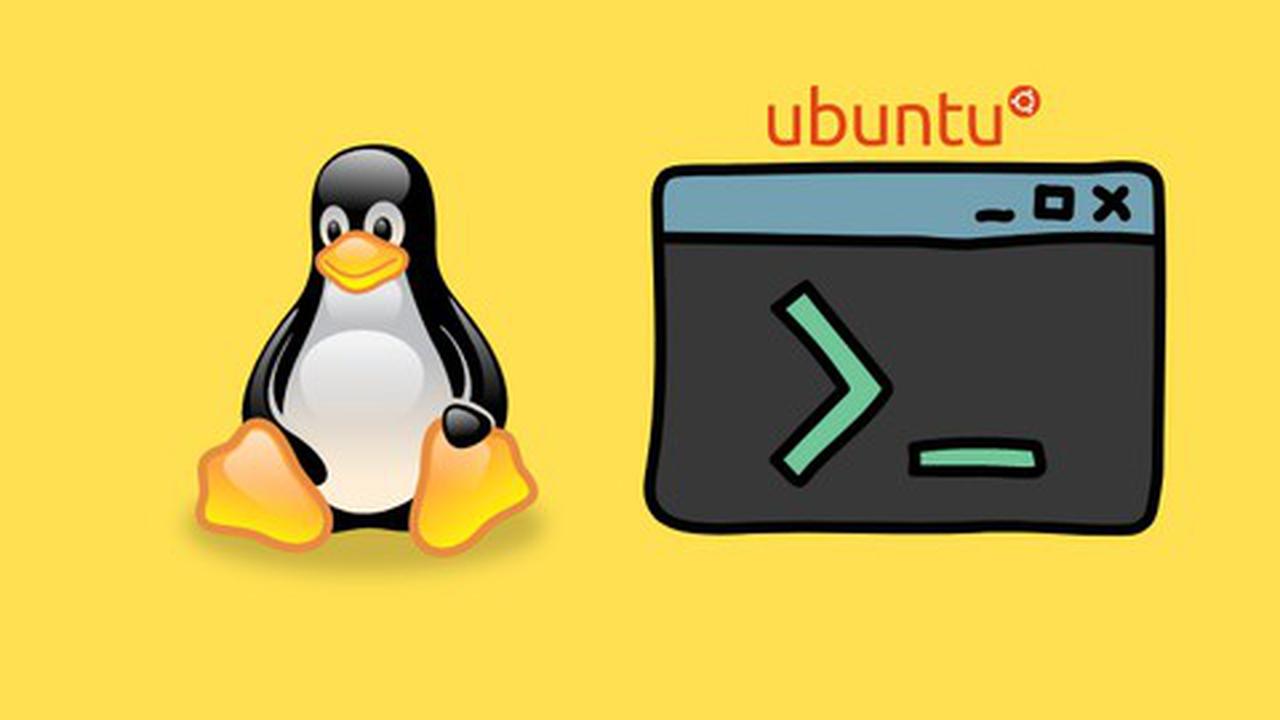
Linux Command Line: Man Pages Bootcamp
Linux commands for frequently occuring use cases. The emphasis is on using man pages and command line to get answers.”
¿Te gustaron los cupones? Tal vez también te guste este otro contenido:
Este curso se encuentra de manera gratuita gracias a un cupón que podrás encontrar aquí abajo.
Toma en cuenta que este tipo de cupones duran por muy poco tiempo.
Si el cupón ya ha expirado podrás adquirir el curso de manera habitual.
Este tipo de cupones duran muy pocas horas, e incluso solo minutos después de haber sido publicados.
Debido a una actualización de Udemy ahora solo existen 1,000 cupones disponibles, NO nos hacemos responsables si el cupón ya venció.
Para obtener el curso con su cupón usa este enlace.
Deja tus comentarios y sugerencias
Sobre Facialix
Facialix es un sitio web que tiene como objetivo apoyar en el aprendizaje y educación de jóvenes y grandes. Buscando y categorizando recursos educativos gratuitos de internet, de esta manera Facialix ayuda en el constante aprendizaje de todos.


