Learn about switching from one view to another with WPF and MVVM.
In this simple course, you will learn about setting up Page navigation in WPF with MVVM.
Community Tool kit from Microsoft will be used for supporting the ViewModel setup
Simple ContentControl with style triggers will be used for switching the views.
Get introduced to basic Xaml view setup
Get introduced to .NET 6
Four basic sample pages are created and used as an example in the navigation
Also learn how to quickly setup a Top Navigation bar and arrange them with in a Stackpanel UI element.
The full course is built on .NET 6 using Visual Studio 2022 as the Integrated Development Environment (IDE). Also, you will learn how to install external third party packages from Nuget Package source from within the Visual Studio.
Course will be simple enough to understand even for the beginners. If you are a professional with years of experience or a novice WPF developer with intermediate knowledge, this course will still be helpful to you in understanding new way of implementing page navigation in your projects and switching the views easily.
By the end of this course, you will be able to setup page navigation in WPF MVVM application of any size and scale. Source codes are provided for the full project which will be
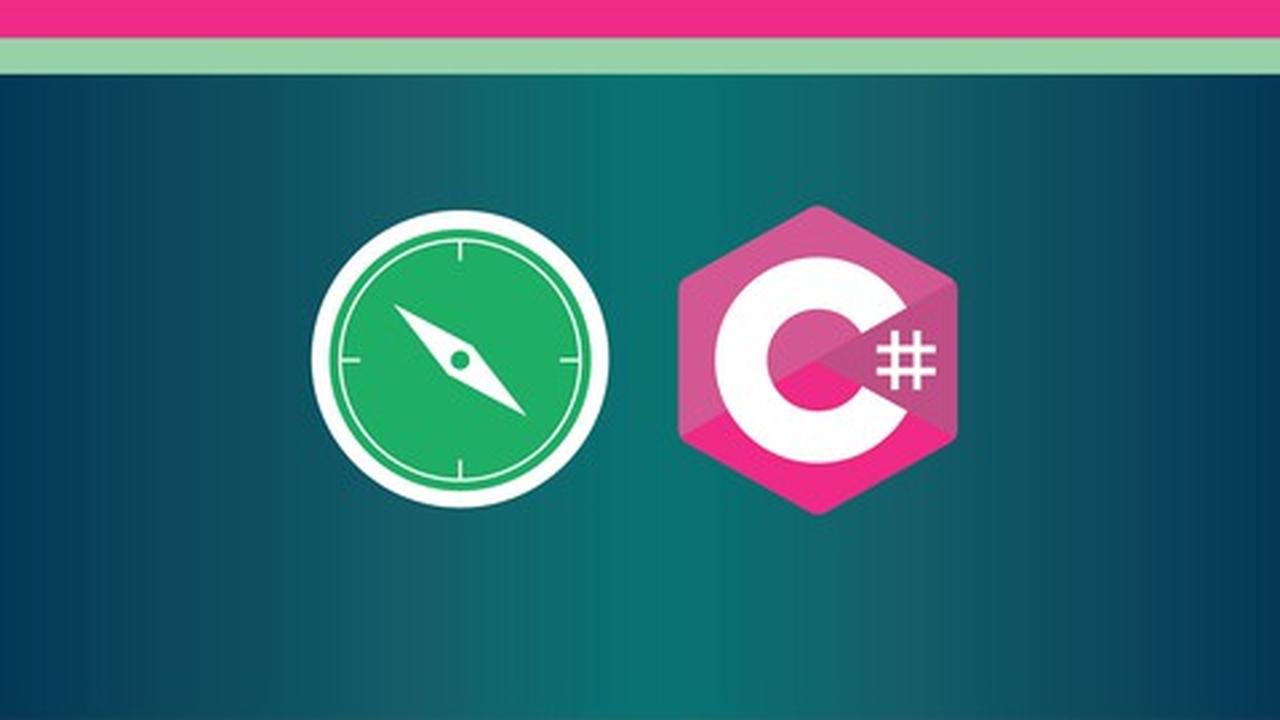
Aprenda a configurar la navegación de página en WPF – MVVM
Learn about switching from one view to another with WPF and MVVM.”
Este curso es GRATIS
¿Quieres más cursos gratis?
Únete a nuestro canal en Telegram con cientos de cursos gratis publicados diariamente
Curso gratis en Udemy
Con los cursos gratis de Udemy puedes aprender muchas cosas sin tener que gastar en ello. Pero primero debes tener en cuenta varias cosas:

Contenido Gratuito
Los cursos gratis de Udemy te permiten aprender nuevas cosas sin tener que pagar. Aprovecha la oportunidad.

Aprendizaje
Pon en práctica todos tus conocimientos aprendidos. Realiza increíbles proyectos basados en el mundo real.

Limites
Debes tener en cuenta que todos los cursos gratuitos de Udemy son de máximo 2 horas y no incluyen un certificado.
Este curso se encuentra disponible de manera gratuita sin necesidad de ningún cupón, a través de la opción “GRATIS”.
Te recomendamos primero leer las diferencias entre un curso gratis y uno de pago para evitar malentendidos:
Cursos gratuitos
- Contenido de vídeo en línea
Cursos de pago
- Contenido de vídeo en línea
- Certificado de finalización
- Preguntas y respuestas de los instructores
- Mensaje directo para el instructor
Aunque los cursos son colocados de manera gratuita, es posible que el autor del curso pueda cambiarlos a modalidad de pago, por lo cual te recomendamos revisar muy bien las características del curso.
Para obtener el curso de manera gratuita usa el siguiente botón:
Deja tus comentarios y sugerencias
Sobre Facialix
Facialix es un sitio web que tiene como objetivo apoyar en el aprendizaje y educación de jóvenes y grandes. Buscando y categorizando recursos educativos gratuitos de internet, de esta manera Facialix ayuda en el constante aprendizaje de todos.
